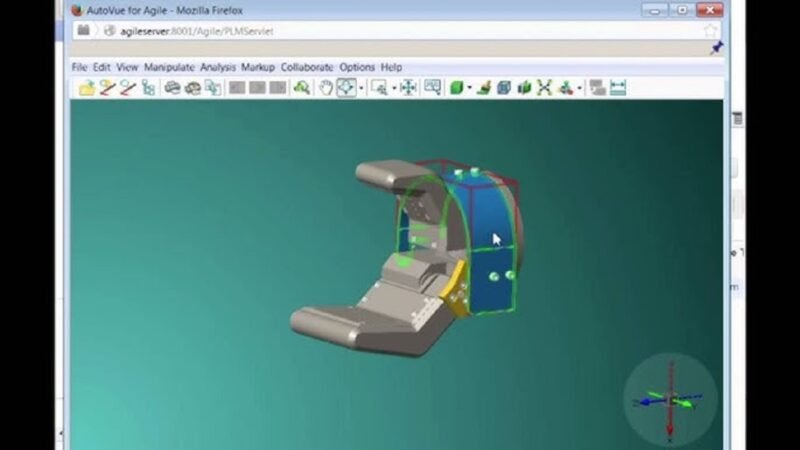The Best Way To Transfer Your Data From Android to iPhone

Are you making the switch from Android to iPhone? Facing a problem to transfer your data from android to iPhone, but it doesn’t have to be. With the right approach, you can seamlessly move your contacts, photos, messages, and more to your new iOS device. This guide will walk you through the most efficient method to transfer your data, ensuring you don’t lose any important information in the process. Whether you’re a tech novice or a seasoned smartphone user, you’ll find these steps easy to follow. Get ready to enjoy your new iPhone with all your familiar data at your fingertips.
Best App to Move Contacts from Android to iPhone
When it comes to finding the best app to move contacts from Android to iPhone, several options stand out. However, one solution rises above the rest for its simplicity and effectiveness.
Move to iOS: Apple’s Official Solution
Apple’s Move to iOS app is the most reliable and straightforward way to transfer contacts from Android to iPhone. This free app not only helps you move your contacts but also facilitates a complete data transfer from Android to iPhone, including messages, photos, and even some apps.
How It Works
- Download the Move to iOS app on your Android device.
- Follow the on-screen instructions during iPhone setup.
- Enter the code displayed on your iPhone into the Android app.
- Select the data you want to transfer, including contacts.
- Wait for the transfer to complete.
This seamless process ensures that your switch from Android to iPhone is as smooth as possible. While there are third-party apps available, Move to iOS offers the most integrated and secure experience for transferring your valuable contact information and other essential data.
How Switch WhatsApp from Android to iPhone

Transferring your WhatsApp data when switching from Android to iPhone can be a crucial step in ensuring a smooth transition. To switch WhatsApp from Android to iPhone, you’ll need to use the “Move to iOS” app, which facilitates the data transfer from Android to iPhone seamlessly.
Preparing for the Transfer
Before initiating the process, ensure both devices are connected to a power source and the same Wi-Fi network. Install the latest version of WhatsApp on your Android device and the “Move to iOS” app from the Google Play Store.
Executing the Transfer
- During the iPhone setup process, select “Move Data from Android.”
- Open the “Move to iOS” app on your Android device and follow the prompts.
- Enter the code displayed on your iPhone when prompted.
- Select “WhatsApp” among the data types to transfer.
- Tap “Start” on your Android device and wait for the process to complete.
After the transfer, install WhatsApp on your iPhone and log in using the same phone number. Your chats and media should now be available on your new device.
This method ensures a comprehensive transfer of your WhatsApp data, making it the best app to move contacts from Android to iPhone while maintaining your conversation history.
Seamlessly Migrate Your WhatsApp Chats When Switching to iPhone
When you switch from Android to iPhone, transferring your WhatsApp conversations is a crucial step to ensure a smooth transition. Fortunately, there’s an app to transfer contacts from Android to iPhone that also handles your WhatsApp data. This process is part of the broader data transfer from Android to iPhone, ensuring you don’t lose your important conversations.
Using the “Move to iOS” App
The official “Move to iOS” app, available on the Google Play Store, is your go-to solution for transferring WhatsApp chats. This app facilitates the transfer of contacts from Android to iPhone and includes WhatsApp data in the migration process. Here’s a quick overview of the steps:
- Install “Move to iOS” on your Android device
- Follow the on-screen instructions to connect both devices
- Select WhatsApp as one of the data types to transfer
- Wait for the transfer process to complete
By using this method, you can switch WhatsApp from Android to iPhone without losing your chat history, ensuring a seamless transition to your new device.
Conclusion
As you embark on your transition from Android to iPhone, remember that transferring your data doesn’t have to be a daunting task. By utilizing Apple’s Move to iOS app or alternative methods like cloud services and manual transfers, you can ensure a smooth migration of your important information. Take the time to review your data and decide what’s essential to bring to your new device. With proper planning and the right tools, you’ll be up and running on your new iPhone in no time, enjoying all the features and functionality of iOS while keeping your cherished data intact. Embrace this technological shift with confidence, knowing you have the knowledge to make the transition seamless and stress-free.