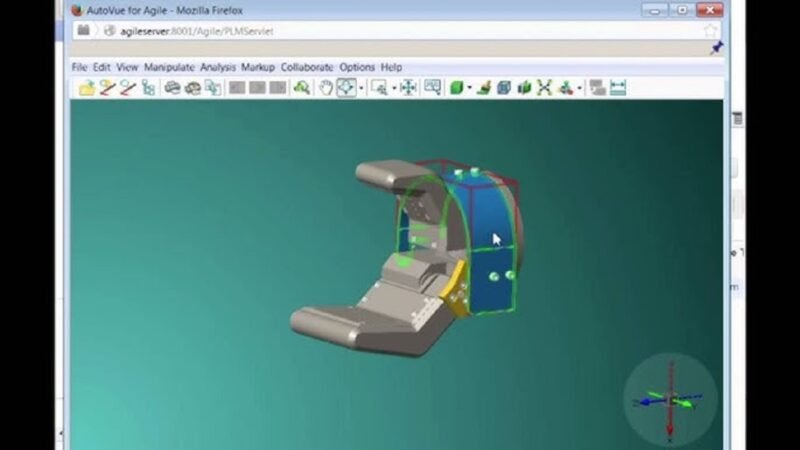Xbox Cloud Gaming Adventure: Play Rocket League and More!

Hey there, gaming adventurer! Buckle up and get ready to dive into the thrilling universe of Xbox Cloud Gaming where you can kick start your engines in Rocket League and so much more! Imagine blasting through high-octane matches without ever downloading a single byte—just pure, exhilarating fun at your fingertips. Whether you’re a seasoned gamer or a newbie eager to explore, Xbox Cloud Gaming offers boundless opportunities to play your favorite games anywhere, anytime. So grab your controller, connect, and let’s embark on this electrifying journey together. Ready? Set? Game on!
How does Xbox Cloud Gaming work?
Streamlined Access Anywhere
Get ready to dive into your favorite games without any delays, thanks to Xbox Cloud Gaming! This fantastic service allows you to stream Xbox titles instantly to your compatible devices, skipping the bothersome downloads and setups that traditional gaming often requires. All you need is an active Xbox Game Pass Ultimate subscription, and you’re set to access a diverse library of over 100 games. Whether you’re at home on your couch or catching a break at a cafe, Xbox Cloud Gaming is there with you every step of the way!
How It Works
Your games are hosted on Microsoft’s powerful servers, streaming directly over the internet to your device. Just download the Xbox Game Pass app on your device, connect your preferred controller, sign into your Microsoft account, and you’re all set! From Rocket League to Fortnite and more, the vibrant world of Xbox Cloud gaming is just a few clicks away. Say goodbye to hardware limitations and hello to endless gaming possibilities!
Can you use Xbox Game Pass on multiple devices at the same time?
Xbox Game Pass Ultimate: Dual Device Delight!
Ever wished you could game on one device while a family member jumps into their own Xbox Cloud gaming adventure on another? With Xbox Game Pass Ultimate, that wish comes true, but with a sprinkle of Microsoft’s magic rules! Imagine setting your Xbox Series S as your “Home Xbox,” allowing any account there to dive into the treasure trove of games and benefits your subscription offers, even if you’re smashing goals in Rocket League on a different console, like your Xbox Series X. Talk about gaming harmony!
Navigating the Limitations
While the universe of Xbox Cloud gaming is expansive, there’s a catch! You can only have one active gaming session per subscription at a time. This means if you’re soaring through Microsoft Cloud gaming’s expansive library, other devices connected to your account must wait. But fear not, the sheer convenience and excitement of free Xbox Cloud games make the wait worthwhile! Whether streaming or installed, your gaming adventures await across compatible devices, as long as you manage those simultaneous gaming dreams.
A Family Affair with Xbox
The beauty of Game Pass Ultimate doesn’t stop there! Feel free to invite friends and family into the fun. Share the gaming love by setting devices as the “Home Xbox” to ensure everyone enjoys a dose of digital excitement. And guess what? Even offline adventures become possible on the Home device, giving everyone a slice of the gaming pie. So, gear up and get ready for an unforgettable Cloud games pass journey with your family!
Difference between Xbox Game Pass and Cloud gaming
Game Accessibility and Convenience
When it comes to diving into the exciting world of Xbox titles like “Rocket League,” Xbox Cloud Gaming and Xbox Game Pass offer distinct pathways. Xbox Cloud Gaming, part of the Microsoft cloud gaming landscape, lets you stream your favorite titles instantly on any supported device without needing heavyweight hardware. This means you can enjoy free Xbox Cloud games, provided you have a stable internet connection and a Game Pass Ultimate subscription. Imagine playing games wherever you are without the hassle of hefty downloads! On the other hand, Xbox Game Pass requires downloading games onto your device, taking up space but allowing for offline play—a boon if your internet connection is spotty.
Game Library and Performance
Both services grant you access to an impressive array of games, including first-party titles and more. However, Xbox Game Pass typically boasts a broader library since the games you download deliver full console experiences, including native 4K resolution and multiplayer options, which are somewhat limited in cloud versions. With Xbox Cloud Gaming, the trade-off for convenience might mean a slight dip in responsiveness if your connection isn’t up to snuff. Nevertheless, it’s all about choosing what suits your gaming style best—whether you prefer the ease of cloud access or the robust performance of installed games.
Can my PC run Xbox Cloud Gaming?
System Requirements
Imagine diving into the thrilling world of Rocket League without worrying if your PC can handle it! Xbox Cloud Gaming takes the heavy lifting and processing off your device, working its magic on Microsoft’s cloud servers. This means even devices with modest specs, like an i3 processor, integrated graphics, and 4GB RAM, are ready to rock your gaming world. Your device primarily needs a good screen to stream, and you’re set for an amazing experience.
Network Quality
But wait, there’s more! For spectacular gameplay, a robust internet connection is crucial. Video and audio hiccups are typically network-related. Ensure your setup meets the necessary bandwidth and stability criteria, and you’re golden! Wondering if location plays a part? Xbox Cloud Gaming supports specific countries/regions, so verify your eligibility in the country support list.
Access and Input Options
Your PC can seamlessly access the Xbox Cloud Gaming service, but remember to have a controller handy. Because these games are the console variants, they demand controllers. Prefer keyboard and mouse? Check out the PC Game Pass for compatible options. So, gear up and let the adventure begin, exploring free Xbox Cloud games and beyond!